Woodonglass
Supreme Mariner
- Joined
- Dec 29, 2009
- Messages
- 25,929
To get the most out of posting pics you should set your iBoats General Settings like this...
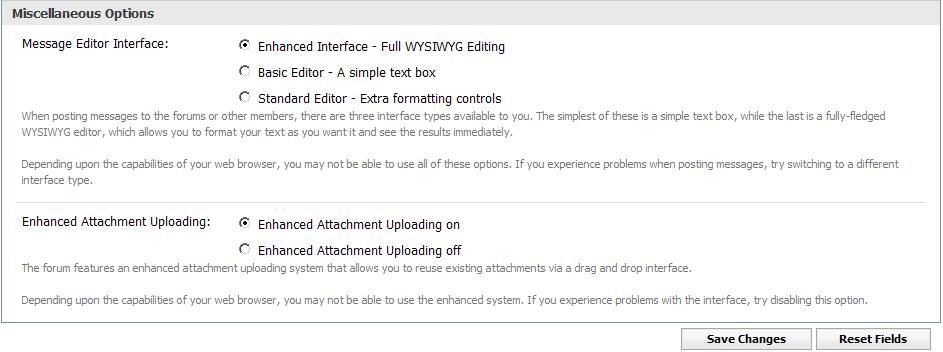
They are under Settings at the top right of the Forum page and then under My Settings, General Settings, at the bottom of the page
Now you are ready to post pics. Click the Post quick reply and this window will appear
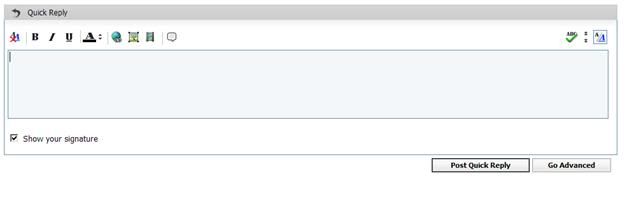
Click the Go Advanced Button in the lower right portion of the screen, and this window will appear. Click the Light Green Square Icon with the Little Tree in the center and this screen will appear
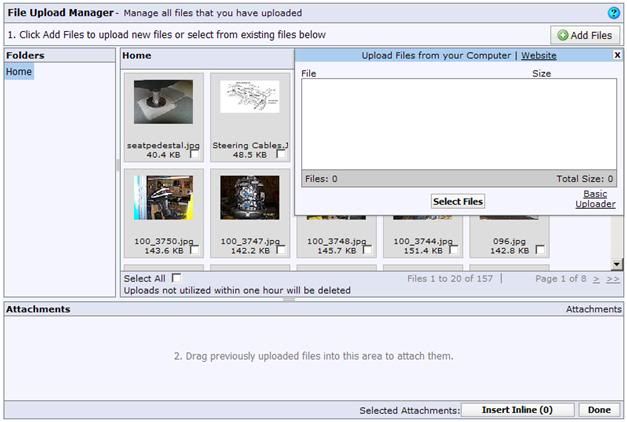
On this screen click the Add Files button, and then click the Select Files Button and this screen will appear

which will allow you to browse your PC and select the files you wish to upload. (NOTE:You can upload upto 6 files at a time by holding down the Ctrl Key while clicking on the files.)
Click Open to finish
You will be returned to this screen. Click Upload files. All of the files you selected will be uploaded to your iBoats account. They will remain there for you to use at any time by clicking on the PaperClip.
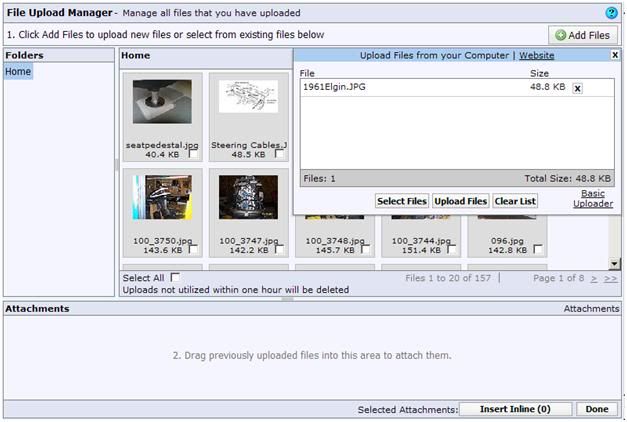
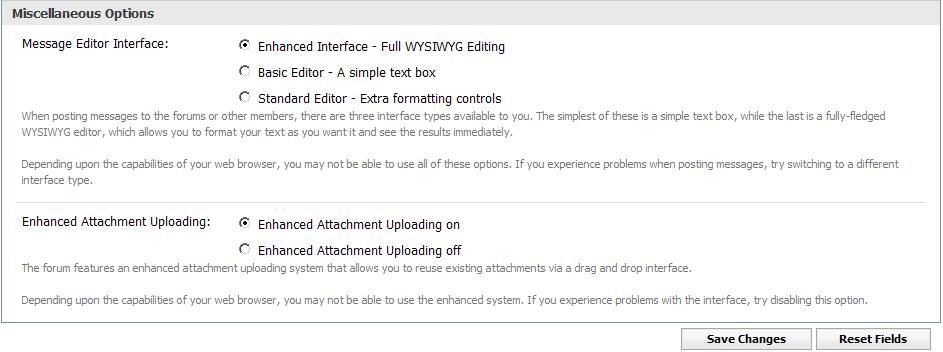
They are under Settings at the top right of the Forum page and then under My Settings, General Settings, at the bottom of the page
Now you are ready to post pics. Click the Post quick reply and this window will appear
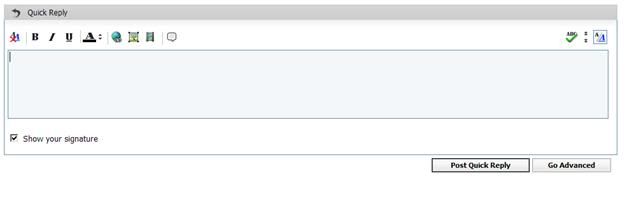
Click the Go Advanced Button in the lower right portion of the screen, and this window will appear. Click the Light Green Square Icon with the Little Tree in the center and this screen will appear
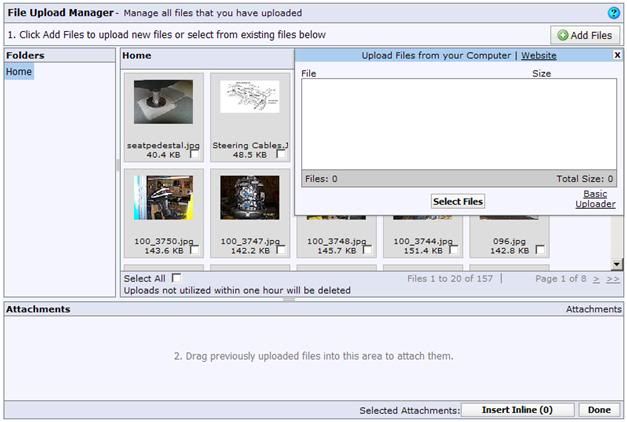
On this screen click the Add Files button, and then click the Select Files Button and this screen will appear

which will allow you to browse your PC and select the files you wish to upload. (NOTE:You can upload upto 6 files at a time by holding down the Ctrl Key while clicking on the files.)
Click Open to finish
You will be returned to this screen. Click Upload files. All of the files you selected will be uploaded to your iBoats account. They will remain there for you to use at any time by clicking on the PaperClip.
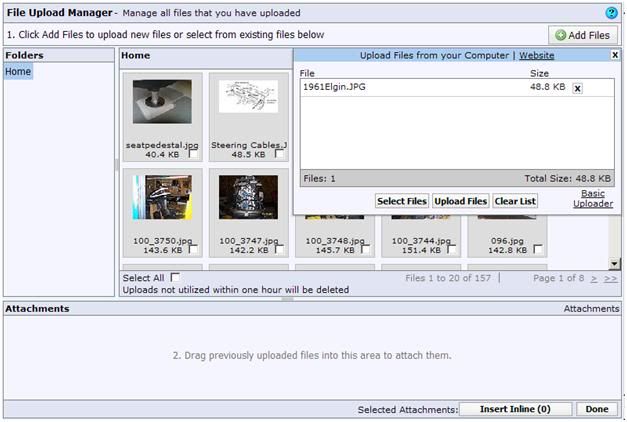
To add the pic(s) to your post, click the little box in the pic icon and then drag it into section two at the bottom and then click insert in line. Then Click Done. Once it is in the body of your post you can drag it around and place it wherever you want it.
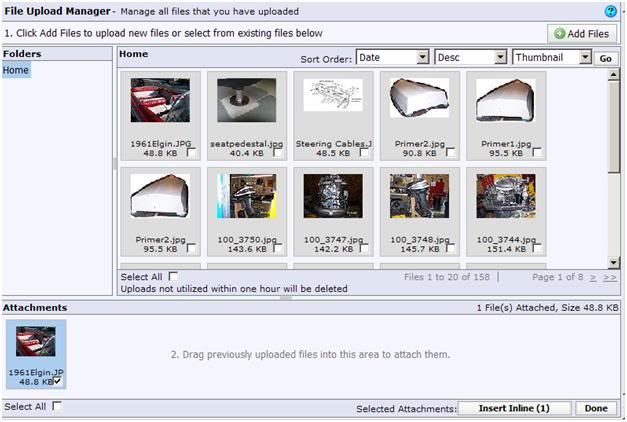
Hope this helps.
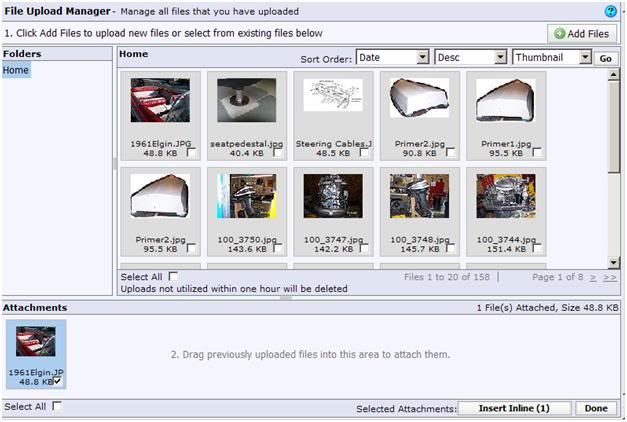
Hope this helps.
Attachments
Last edited by a moderator:




























