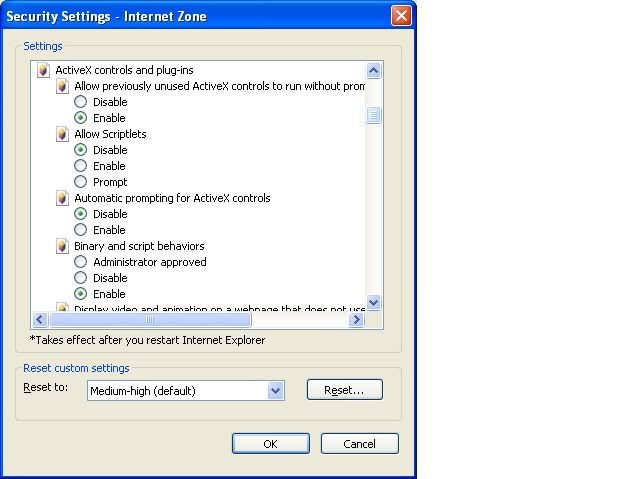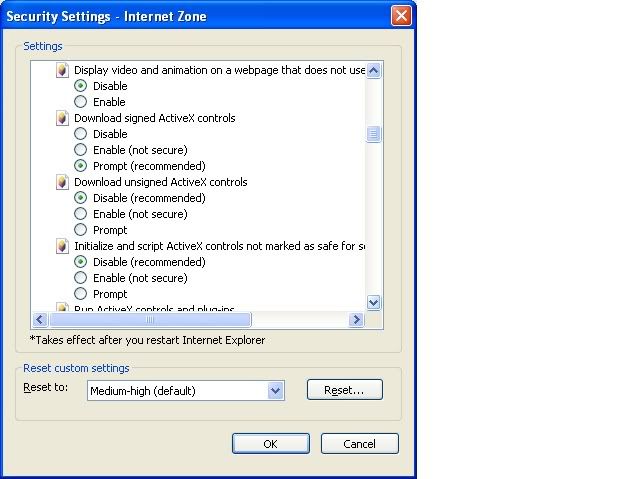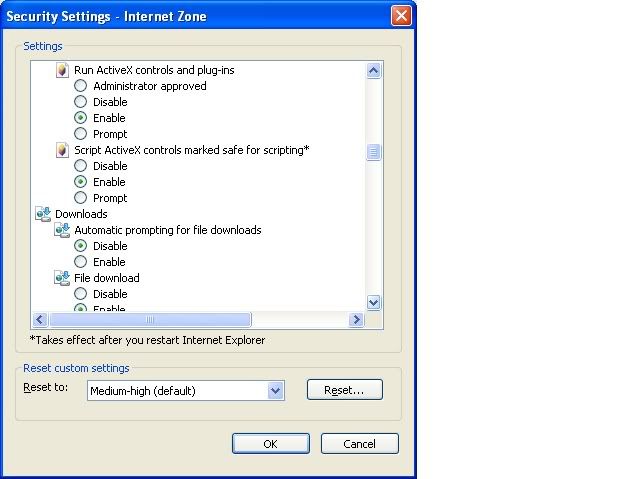Re: another pc problem
This may sound silly, but are you running Vista? I've run into this problem at work and fixed it by using the instructions I found on an Adobe forum:
First, make your way here:
C:\Windows\System32\Macromed\Flash
Then right click over both 'Flash9b.ocx' and 'FlashUtil9b.exe', and chose properties.
In properties choose the 'security' tab > Click on the 'everyone' account, and the button called 'edit' and then tick the box called 'allow full control' and also choose your own Windows local account name.
Once you have done this for both files run the FlashUtil9b.exe and it should install and update and tell you to restart. Do so and you should find that YouTube and other sites that use flash now work.
- I followed these instructions and fixed the Youtube issue that the owner was having. Give it a shot if you have Vista, or if you are running IE7, or even if you are doing neither of those. Good Luck!
-Carl